Programming a DS9208-1D barcode scanner
07 Jan 2016I had 10 minutes of fun today learning how to program a barcode scanner. Specifically a “DS9208-1D” which is an omni-directional scanner that is available under numerous brands (we’ve got a Symbol branded version but Moterola also sell the same device).
Out of the box this scanner doesn’t send a carriage return after sending the scanned data. After a seemingly unnecessary amount of Googling I finally found a manual which explains how to do this.
You’ll need to print the following pages from the manual:
- Page 71 “Prefix/Suffix Values”
- Page 72 “Scan Data Transmission Format”
- Pages 245 + 246 “Numeric Bar Codes”
Or just print this blog post out.
Start off with page 71 and scan the barcode Scan Suffix 1 (data value 06h). This will put the scanner into a mode which allows for scanning a four digit code which represents a character (or combination of characters).
Appendix E of the manual lists all of these codes and you’ll find that 6058 represents “Enter”.
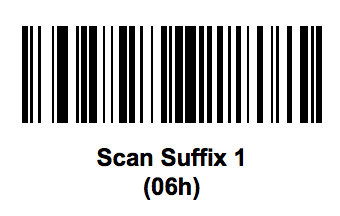
Next scan each of the barcodes that represent 6, 0, 5 and 8. You’ll hear a confirmation beep that doesn’t sound like a normal scan beep.

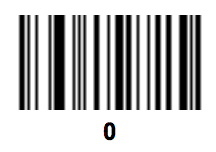
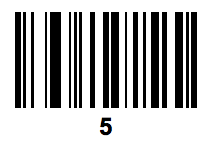
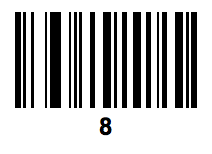
Finally from page 72 scan the barcode entitled <DATA><SUFFIX 1> (data value 01h).
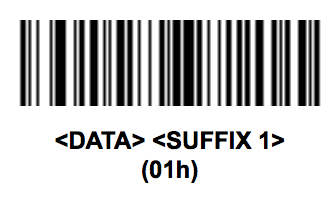
Open a text editor and do a quick test scan of any barcode and you should see the cursor move to the next line after scanning.